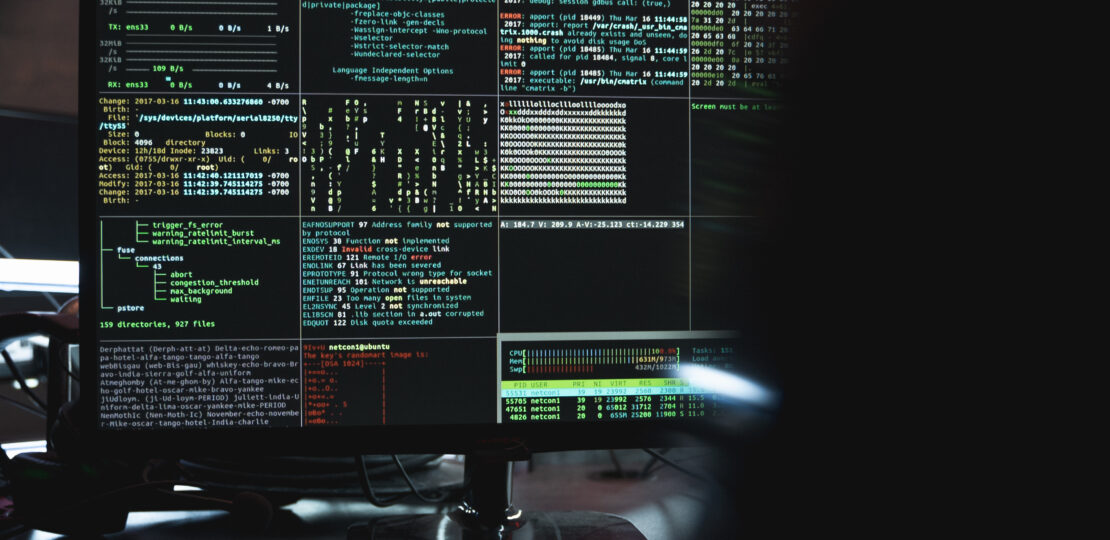
Looking to enhance the security of your beloved gadgets in 2023? Look no further! In this article, we will guide you through some expert tips and tricks to ensure that your tech devices remain safe and secure. From setting strong passwords to keeping your software up to date, we’ve got you covered. So, relax, grab a cup of your favorite beverage, and let’s explore how you can safeguard your gadgets like a pro in the upcoming year. Whether you’re a tech enthusiast or a casual user, this friendly guide is here to help you stay one step ahead of potential threats and enjoy a worry-free digital experience.

Ways to Enhance Gadget Security
In this digital age, where gadgets are an integral part of our everyday lives, it is crucial to prioritize their security. Whether it’s your smartphone, tablet, computer, or any other smart device, taking proactive measures to enhance their security will go a long way in safeguarding your personal information and sensitive data. Here are some effective ways to enhance gadget security and ensure peace of mind.
Using Strong and Unique Passwords
One of the fundamental steps towards enhancing gadget security is using strong and unique passwords. Weak passwords such as “123456” or “password” make your gadgets vulnerable to hacking attempts. Opt for strong and complex passwords that include a combination of uppercase and lowercase letters, numbers, and special characters. Avoid using common words or personal information that can be easily guessed. Additionally, make sure to use a unique password for each gadget and online account to mitigate the risk of multiple devices being compromised if one password is exposed.
Enabling Two-Factor Authentication
While using strong and unique passwords is essential, it’s always wise to add an extra layer of security through two-factor authentication (2FA). 2FA adds an additional step to the login process by requiring a second form of verification, such as a unique code sent to your mobile device or biometric authentication. By enabling 2FA, even if your password is compromised, unauthorized access to your gadgets can be prevented.
Updating Software and Firmware Regularly
Regularly updating the software and firmware of your gadgets is crucial for maintaining their security. Developers frequently release updates to address vulnerabilities and patch security loopholes. By keeping your devices up to date, you ensure that they are equipped with the latest security features and protections. Enable automatic updates whenever possible to ensure that you never miss an important security patch.
Installing a Reliable Antivirus Software
Installing a reliable antivirus software is another crucial step in enhancing gadget security. Antivirus software acts as a protective shield against malware, including viruses, spyware, and ransomware, that can compromise the security of your gadgets. Choose a reputable antivirus software and keep it updated regularly to ensure optimal protection. The software will not only scan your device for existing threats but also provide real-time protection against potential risks.
Securing Network Connections
Securing your network connections is vital for safeguarding your gadgets from external threats. Ensure that your home Wi-Fi network is encrypted with a strong password using WPA2 or WPA3 encryption protocols. Avoid using open or public Wi-Fi networks, as they are prone to security risks. When accessing sensitive information or conducting financial transactions, consider using a virtual private network (VPN) to encrypt your internet connection and protect your data from prying eyes.
Encrypting Data and Backing It Up
Encrypting sensitive data and regularly backing it up is an effective way to enhance gadget security. Encryption converts data into unreadable format, ensuring that even if your device falls into the wrong hands, the information remains secure. Many devices come with built-in encryption options, such as full disk encryption or file-level encryption. Additionally, regularly backing up your data to a secure location, such as an external hard drive or cloud storage, ensures that you can easily recover your data in case of theft, loss, or device failure.
Being Cautious with Downloads and Email Attachments
Exercise caution when downloading files or opening email attachments, as they can often contain malicious software or phishing attempts. Only download files from reputable sources and verify the authenticity of emails and attachments before opening them. Be wary of suspicious emails, especially those from unknown senders or with unexpected attachments or links. Utilize reliable antivirus software and scan files and attachments before opening them to avoid potential malware infections.
Enabling Find My Device Feature
Most modern gadgets come with a “Find My Device” or similar feature that allows you to locate, lock, or erase your gadget if it is lost or stolen. Ensure this feature is enabled on your gadgets to enhance their security. In case your gadget goes missing, you can use the tracking feature to locate it or remotely wipe all data to protect your personal information. Familiarize yourself with the functionality of the Find My Device feature for your specific gadgets to maximize its effectiveness.
Using Biometric Authentication
Utilizing biometric authentication adds an extra layer of security to your gadgets. Biometric authentication methods, such as fingerprint scanning or facial recognition, ensure that only authorized individuals can access your devices. Enable these features when available and ensure that your biometric data is securely stored on the device. However, keep in mind that biometric data, like other personal information, can be vulnerable to hacking attempts, so it is crucial to use strong passwords and additional security measures in conjunction with biometrics.
Being Mindful of Physical Security
While securing your gadgets digitally is essential, physical security should not be overlooked. Take necessary precautions to protect your gadgets from theft or unauthorized access. Keep your gadgets with you or in a secure location when in public, and avoid leaving them unattended. Consider investing in physical security measures such as locks, cables, or safes to deter theft. Additionally, be mindful of your surroundings and avoid discussing or displaying sensitive information in public to prevent potential security breaches.
Protecting Smartphones and Tablets
Smartphones and tablets have become an integral part of our lives, serving as personal assistants, communication tools, and even wallets. It is crucial to take necessary steps to enhance the security of these devices, considering their extensive use and the sensitive information they often store. Here are some key measures to protect your smartphones and tablets from security threats:
Securing Lock Screens and Biometric Authentication
One of the primary defenses for smartphone and tablet security is securing lock screens with strong passwords, PINs, patterns, or biometric authentication. Utilize the lock screen feature on your device and choose a secure unlocking method. Ensure that the screen locks automatically after a specified period of inactivity and avoid using easily guessable patterns or PINs like “1234” or your birthdate.
Installing Security Apps
Installing reputable security apps tailored for smartphones and tablets is crucial for enhanced security. These apps provide features such as antivirus protection, anti-theft measures, and remote wiping capabilities. Choose a trusted security app from a reputable developer and keep it updated to ensure it effectively detects and mitigates security threats.
Disabling Unnecessary Permissions
Smartphones and tablets often request various permissions to access features, sensors, or data. Review and disable unnecessary permissions for apps that are not crucial for their functionality. Be cautious of granting excessive permissions, particularly to apps from unknown sources, to prevent potential security breaches.
Setting up Remote Wiping and Tracking
Setting up remote wiping and tracking features is vital to protect your smartphones and tablets in case of loss or theft. These features, often available through the Find My Device functionality, allow you to remotely erase all data on the device or track its location. Familiarize yourself with the remote wiping and tracking options available on your device and enable them to ensure your personal information stays secure.
Beware of Malicious Apps
Exercise caution when downloading apps, especially from unofficial sources. Install apps only from reputable app stores, such as the Apple App Store or Google Play Store, and read user reviews and ratings before downloading. Be vigilant of apps that request excessive permissions or display suspicious behavior, as they can potentially be malware or unauthorized access attempts. Regularly review and uninstall apps that are no longer needed to minimize security risks.
Securing Computers and Laptops
Computers and laptops are often the primary devices used for work, personal tasks, and accessing the internet. Ensuring their security is of paramount importance to protect sensitive data and prevent unauthorized access. Here are some essential steps to enhance the security of your computers and laptops:
Securing User Accounts
Creating strong and unique user accounts on your computers and laptops is a crucial step toward enhanced security. Use a strong password or passphrase for your user account to prevent unauthorized access. Consider utilizing a password manager to generate and securely store complex passwords for each user account.
Employing Firewalls and VPNs
Firewalls act as a barrier between your computer and external networks, monitoring and filtering incoming and outgoing network traffic to protect against unauthorized access. Enable the built-in firewall on your computer or install a trusted third-party firewall software for an added layer of protection.
Additionally, when connecting to the internet outside of your home network, consider using a virtual private network (VPN) to encrypt internet traffic and protect your data from potential eavesdropping or unauthorized access. VPNs create a secure and encrypted connection between your device and the internet, ensuring your online activities remain private and secure.
Managing Software and Application Privileges
Regularly update software and applications on your computers and laptops to ensure they have the latest security patches. Enable automatic updates whenever possible or configure your devices to notify you when updates are available. Additionally, be mindful of the privileges granted to software and applications, ensuring that they have only the necessary permissions.
Using Encryption for Sensitive Data
Employing encryption for sensitive data adds an extra layer of security to your computers and laptops. Encrypting sensitive files, folders, or entire storage drives ensures that even if someone gains unauthorized access to your device, they won’t be able to read the encrypted data. Use built-in encryption tools or third-party encryption software to encrypt sensitive data and ensure secure storage.
Implementing Disk Encryption
Implementing disk encryption is a critical step in securing your computers and laptops. Disk encryption protects the entire hard drive, including the operating system and all data stored on it, by encrypting it with a strong encryption algorithm. In case your device is lost, stolen, or falls into the wrong hands, disk encryption ensures that the data remains inaccessible without the decryption key or passphrase.
Enhancing Security for Smart Home Devices
Smart home devices, such as smart speakers, thermostats, security cameras, and door locks, offer convenience and automation to our living spaces. However, it is essential to prioritize their security to prevent potential privacy breaches or unauthorized access to your home network. Here’s how you can enhance the security of your smart home devices:
Changing Default Passwords
Changing default passwords is a crucial step in securing smart home devices. Many devices come with default login credentials that are widely known or easily accessible. Change the default passwords of all your smart home devices to strong and unique passwords to prevent unauthorized access.
Updating Firmware Regularly
Like any other digital device, regular firmware updates are essential for the security and functionality of smart home devices. Manufacturers release firmware updates to patch vulnerabilities and improve device performance. Regularly check for firmware updates for your smart home devices and install them promptly to ensure they have the latest security patches.
Setting Up a Separate Network for Smart Home Devices
Creating a separate network dedicated solely to your smart home devices is a proactive measure to enhance security. By isolating your smart home devices from the main network used by your computers and smartphones, you reduce the potential risk of unauthorized access to your personal data and devices. Consult your router’s manual or settings to set up a separate network, often referred to as a guest network or IoT network.
Configuring Secure IoT Hubs
If you have multiple smart home devices, consider using a central hub or smart home controller to manage and secure them. IoT hubs provide a centralized platform for connecting and controlling smart devices, allowing you to implement additional security measures. Configure your IoT hub to authenticate all connected devices and set up rules for access control and device communication.
Monitoring Device Security
Regularly monitor the security of your smart home devices to identify any potential vulnerabilities or security breaches. Enable security notifications and alerts provided by the device manufacturer or third-party security apps. Continuously review and update device settings and device-specific security features to ensure optimal protection.

Ensuring Security for Wearable Technology
Wearable technology, including smartwatches, fitness trackers, and health monitors, has become increasingly popular, offering convenience and insights into our daily lives. However, as these devices collect and store personal health and activity data, it is crucial to prioritize their security. Here’s how you can enhance the security of your wearable technology:
Keeping Wearables Securely Locked
Securely lock your wearable devices with PINs, patterns, or passphrases to prevent unauthorized access. Many wearables offer screen lock options similar to those found on smartphones or tablets. Choose a secure unlocking method and ensure that the screen locks automatically after a specified period of inactivity.
Disabling Unused Features
Disabling unused features on your wearable devices mitigates potential security risks. Many wearables come with various sensors, connectivity options, or data-sharing capabilities. Review and disable any features or settings that are unnecessary or pose potential security or privacy risks. For example, consider disabling Bluetooth when not in use to prevent unauthorized pairing.
Protecting Health and Personal Data
Wearable devices often collect and store personal health and activity data, including heart rate, sleep patterns, and fitness goals. It is crucial to protect this sensitive information from unauthorized access. Enable encryption options offered by the device manufacturer to encrypt stored data and utilize strong passwords or biometric authentication to prevent unauthorized access to the device itself.
Choosing Wearables with Robust Security Features
When purchasing wearable technology, prioritize devices with robust security features. Research different wearable options and select devices from reputable manufacturers known for their commitment to security. Look for features such as secure data storage, encrypted communication, and regular firmware updates to ensure that your wearable device remains protected against evolving security threats.
Avoiding Third-Party Apps with Inadequate Security
Exercise caution when using third-party apps with your wearable devices. Some apps may request extensive permissions or collect more data than necessary, potentially compromising your privacy and security. Stick to reputable app stores and carefully review the permissions requested by apps before installing them on your wearable device.
Securing Gaming Consoles and VR Devices
Gaming consoles and virtual reality (VR) devices offer immersive entertainment experiences, but they also pose potential security risks. As these devices often connect to the internet and share personal information, it is vital to take necessary measures to enhance their security. Here’s how you can protect your gaming consoles and VR devices:
Updating Console Firmware
Regularly updating the firmware of your gaming console or VR device is essential for maintaining security and enjoying the latest features. Manufacturers release firmware updates to address vulnerabilities and improve device performance. Regularly check for firmware updates and install them promptly to ensure your device has the latest security patches.
Restricting Online and Social Features
Many gaming consoles and VR devices offer online multiplayer or social features that allow you to connect and interact with other players. While these features can enhance your gaming experience, they can also expose you to potential security risks. Be cautious when sharing personal information online and adjust privacy settings to limit who can interact with you or view your activity.
Using Parental Controls
If gaming consoles or VR devices are used by children or teenagers, enable parental controls to monitor and restrict content, screen time, and online interactions. Parental control settings vary depending on the device and manufacturer but typically allow you to set age restrictions, control online access, and monitor or limit game time.
Being Wary of Phishing Attacks
Phishing attacks targeting gamers are not uncommon. Hackers may attempt to trick you into revealing personal information, such as login credentials or credit card details, through fraudulent emails, messages, or websites. Be vigilant of suspicious requests or offers, and avoid clicking on unknown links or providing personal information to unverified sources.
Disabling Unused Connectivity Options
Disable any unused connectivity options on your gaming console or VR device to minimize potential security risks. For example, if you’re not using Wi-Fi or Bluetooth connectivity, consider disabling these features to prevent unauthorized access or interference. Regularly review and update device settings to ensure only necessary features are enabled.

Safety Measures for Smart TVs and Streaming Devices
Smart TVs and streaming devices provide seamless access to a vast array of content and online services. However, as they connect to the internet and may collect personal data, it is essential to prioritize their security. Here are some safety measures to protect your smart TVs and streaming devices:
Updating Firmware and Apps
Regularly update the firmware and apps on your smart TV or streaming devices to ensure optimal security and functionality. Manufacturers release software updates to address vulnerabilities, add new features, and improve device performance. Enable automatic updates whenever possible or manually check for updates to ensure your device is protected with the latest security patches.
Securing Network Connections
Securely connect your smart TV or streaming devices to your home network to prevent potential security breaches. Ensure your Wi-Fi network is encrypted with a strong password and consider using network segmentation to isolate smart TVs and streaming devices from other devices on your network. Regularly change the default login credentials on your router and avoid using easily guessable passwords.
Disabling Automatic Content Recognition
Some smart TVs and streaming devices offer automatic content recognition (ACR) features that analyze what you watch and collect viewing habits for targeted advertising purposes. If you have concerns about privacy or do not wish to share your viewing habits, disable ACR features on your device. Refer to the device settings or user manual to configure these options.
Being Cautious with Voice Commands
Smart TVs and streaming devices often come equipped with voice control features that allow you to interact with the device using voice commands. While convenient, it’s important to be cautious when using voice commands, as they are often processed and stored by the device and may involve transmitting data over the internet. Be mindful of the information you share through voice commands, especially sensitive or personal details.
Reviewing Privacy Settings
Take time to review and customize the privacy settings on your smart TV or streaming device. Privacy settings vary depending on the manufacturer and model but typically allow you to control data collection, targeted advertisements, and sharing of personal information. Familiarize yourself with the device’s privacy options and adjust settings according to your preferences.
Securing Wi-Fi and Network Devices
Securing your Wi-Fi network and network devices is crucial for safeguarding your gadgets and personal information. A secure network ensures that unauthorized individuals cannot gain access to your devices or intercept your data. Here are some essential steps to enhance the security of your Wi-Fi and network devices:
Updating Router Firmware
Regularly updating the firmware of your router is a critical step in network security. Router manufacturers release firmware updates to address vulnerabilities, improve performance, and enhance security features. Check for firmware updates for your router model and install them promptly to ensure optimal protection.
Changing Default Router Credentials
Change the default login credentials on your router to prevent unauthorized access to your network settings. Default credentials are widely known, making it easier for attackers to gain control of your network devices. Choose strong and unique passwords for both the router’s admin account and Wi-Fi network.
Using Network Segmentation
Segmenting your network is an effective way to enhance security by creating separate network segments for different devices or user groups. For example, you can create a guest network for visitors that is isolated from your main network. Network segmentation prevents unauthorized access to sensitive devices or data if one segment is compromised.
Implementing Network Monitoring
Employing network monitoring tools allows you to keep an eye on network traffic and identify potential security threats or suspicious activities. Network monitoring can provide insights into traffic patterns, identify unauthorized devices, and detect anomalies or malicious behavior. Use reputable network monitoring software or services to monitor your network effectively.
Configuring Guest Networks
If you frequently have guests connecting to your Wi-Fi network, consider setting up a separate guest network. Guest networks allow visitors to access the internet without gaining access to your main network or the devices connected to it. Enable guest network functionality on your router and set a secure password that is different from your main network.

Protecting Gadgets in Public Spaces
When using your gadgets in public spaces, taking extra precautions is essential to prevent theft or unauthorized access to your personal information. Public spaces, such as coffee shops, airports, or shopping malls, can be hotspots for potential security risks. Here are some measures to protect your gadgets in public spaces:
Avoiding Unsecured Wi-Fi Networks
Avoid connecting to unsecured or public Wi-Fi networks when possible. Public Wi-Fi networks are often unencrypted and can be compromised by attackers seeking to intercept network traffic or gain unauthorized access to devices connected to the network. If you need to connect to the internet, use your mobile data connection or consider using a virtual private network (VPN) for secure browsing.
Using Privacy Screens and Webcam Covers
Protect your privacy in public spaces by using privacy screens on your devices. Privacy screens are designed to limit the viewing angles of your device screen, preventing unwanted glances from prying eyes. Additionally, consider using webcam covers or stickers to physically block the camera when not in use and prevent potential unauthorized access or spying.
Being Cautious in Public Charging Stations
Public charging stations can be convenient when your gadget’s battery is running low, but they can also be risky. Using USB charging ports in public spaces may expose your device to potential malware or unauthorized data access. Instead, carry your own charger or consider using portable power banks to recharge your gadgets safely.
Keeping Devices Physically Close
Keep your devices physically close and within your line of sight to reduce the risk of theft or unauthorized access. Be mindful of your surroundings, especially in crowded areas, and avoid leaving your gadgets unattended. Utilize bags or cases with secure closures or consider using anti-theft devices, such as laptop locks or security cables, for added protection.
Creating a Device Recovery Plan
Prepare for the worst-case scenario by creating a device recovery plan. In case of theft, loss, or damage to your gadget, having a pre-determined plan and taking necessary precautions can help mitigate the potential impact. Enable device tracking features, maintain up-to-date backups of your data, and make a note of important details such as device serial numbers or IMEI numbers for potential recovery efforts.
Importance of Regular Data Backup
Regularly backing up your data is not only essential for your gadgets’ security but also ensures that you can recover your valuable information in case of data loss, device failure, or unforeseen circumstances. Here’s why regular data backup is crucial:
Understanding Data Backup Options
Before implementing a data backup strategy, it’s important to understand the available options. There are various backup methods, including cloud backup solutions, external hard drives, or NAS (Network Attached Storage) devices. Each option has its advantages and considerations, depending on factors such as storage capacity, accessibility, and security.
Implementing Cloud Backup Solutions
Cloud backup solutions offer convenient, off-site storage for your data. By uploading your data to secure cloud servers, you ensure that it remains accessible even if your devices are lost, stolen, or damaged. Choose reputable cloud backup services that prioritize security and employ robust encryption methods to protect your data during transmission and storage.
Using External Hard Drives or NAS Devices
External hard drives or NAS devices provide a reliable offline backup solution for your data. These devices allow you to create local backups in your own possession, safeguarding your data from potential online security threats. Regularly connect your devices to the external storage and perform backups or utilize backup software that automatically syncs data to the external device.
Automating Backup Processes
To ensure consistency and convenience, automate your data backup processes whenever possible. Many backup solutions offer scheduling options, allowing you to set automatic backups at specified intervals. Scheduled backups minimize the risk of forgetting to back up your data and ensure that you always have up-to-date copies.
Testing Data Recovery
Perform periodic tests of your data recovery process to validate the effectiveness of your backup strategy. Select a small sample of data and simulate the recovery process to ensure that your backup copies are functioning as intended. Regular testing helps identify any issues or gaps in the recovery process and allows you to address them before they become critical.
By following these data backup practices, you can protect your critical information and ensure that it remains accessible, even in the face of unexpected events or security breaches.
In Conclusion
Enhancing the security of your gadgets is imperative in this increasingly digital world. By implementing the measures outlined in this article, including using strong passwords, enabling two-factor authentication, updating software regularly, and securing network connections, you can significantly reduce the risks of unauthorized access, data breaches, and privacy intrusions. Whether it’s your smartphone, tablet, computer, smart home devices, wearable technology, gaming consoles, or network devices, taking proactive steps to enhance their security ensures that you can enjoy the benefits of technology without compromising your personal information or sensitive data. Remember, the security of your gadgets ultimately lies in your hands, so prioritize their protection and enjoy a safe and secure digital experience.

RELATED POSTS
View all


